
I recently upgraded my YubiKeys with the purchase of two 5C NFC devices. I worked through all the ways I use YubiKey and as I was updating my Twitter security settings I noticed something new. Twitter now supports multiple 2FA security keys and is one of the first sites I’ve run across to do so. It was great news for me as I was setting up my new 5C YubiKeys in tandem. One I would keep close by if not on me at all times and another to go in a safe. Both configured the same.
To set up two security keys on Twitter you need to go to your privacy and safety settings and click on Manage security keys. Then, you can set up your first security key or additional security keys as needed. Here are two annotated screenshots illustrating this.
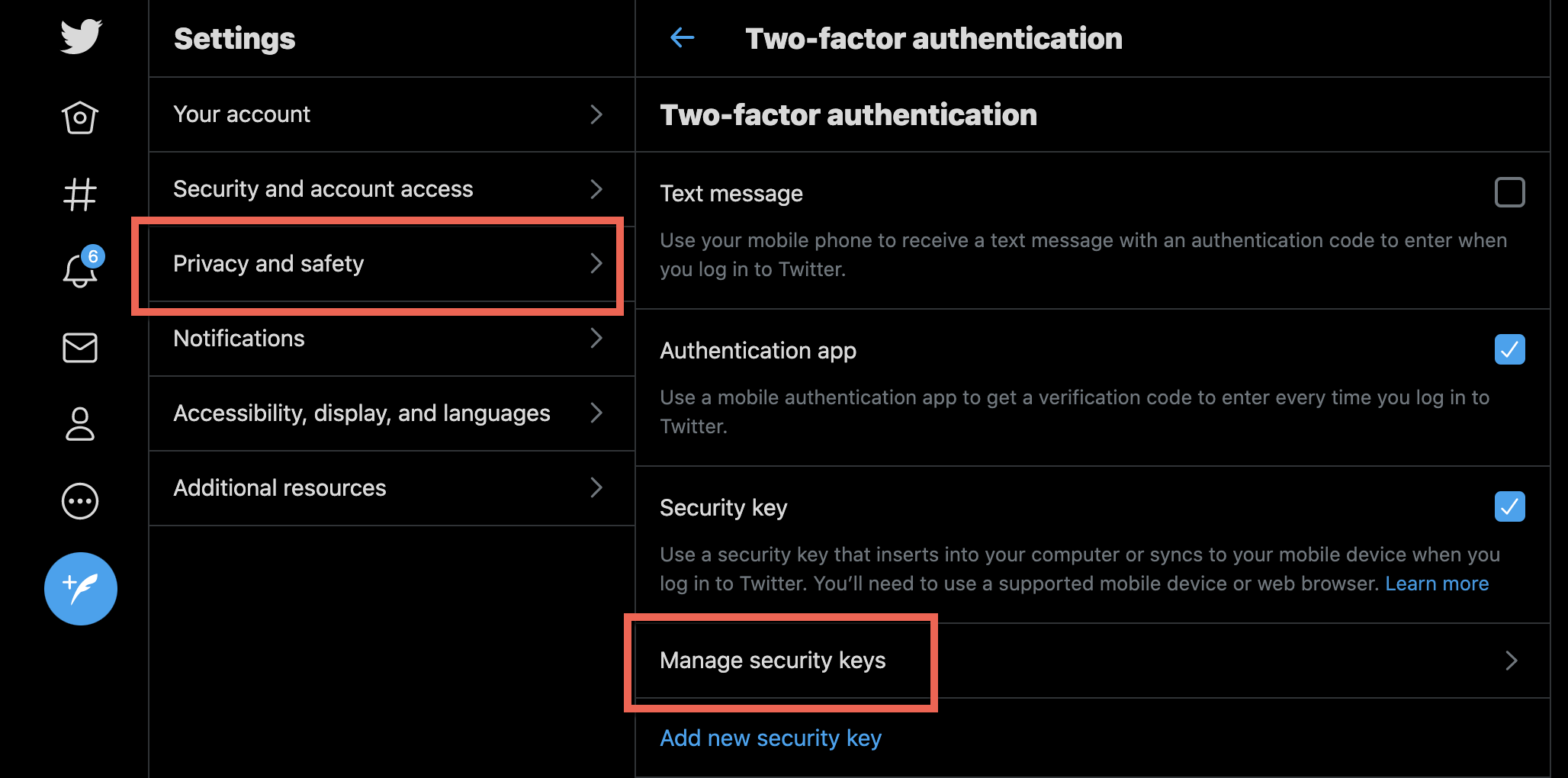
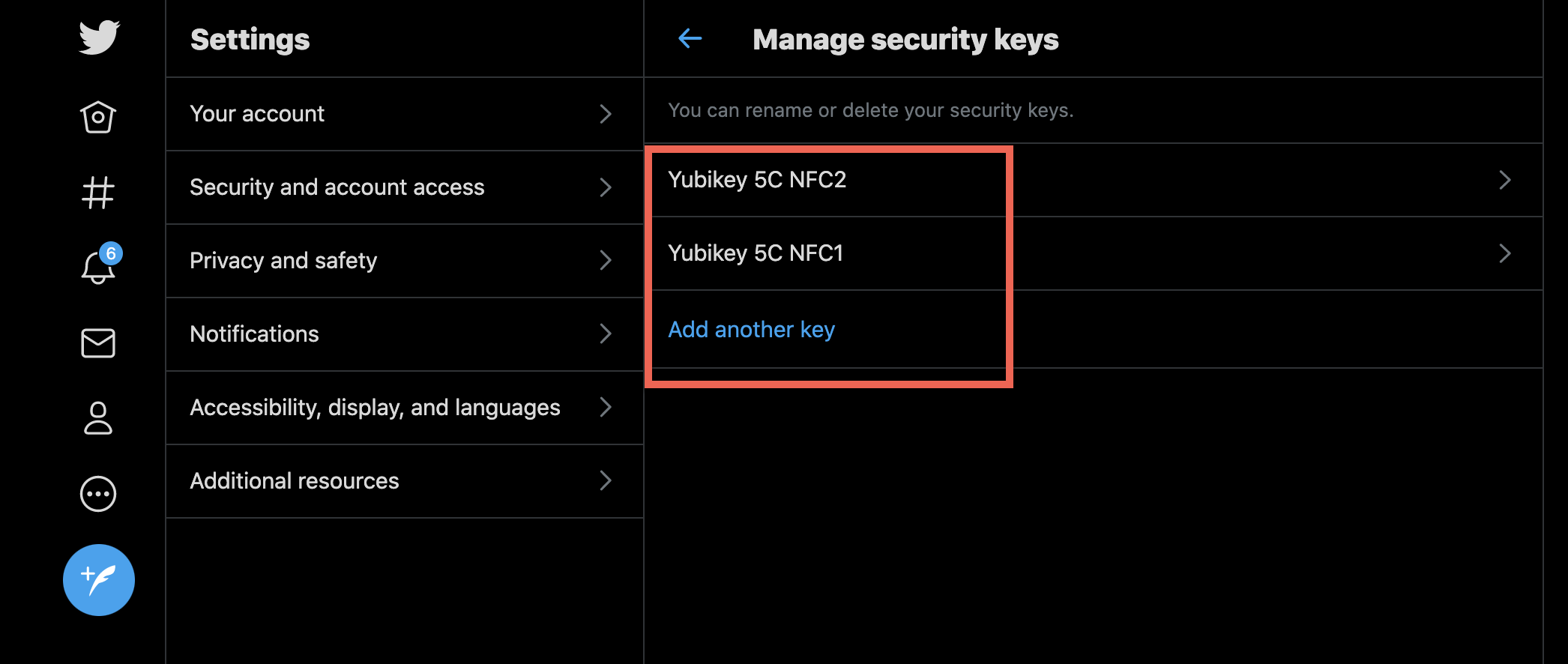
After setting up my new YubiKeys I did some quick research and learned Twitter will soon allow users to only use security keys as second factors. Currently, before you configure a security key you must create a backup method such as SMS or an authentication app. This is welcomed news for people who take security seriously, as software authentication via SMS and mobile authentication apps are increasingly vulnerable to attack.